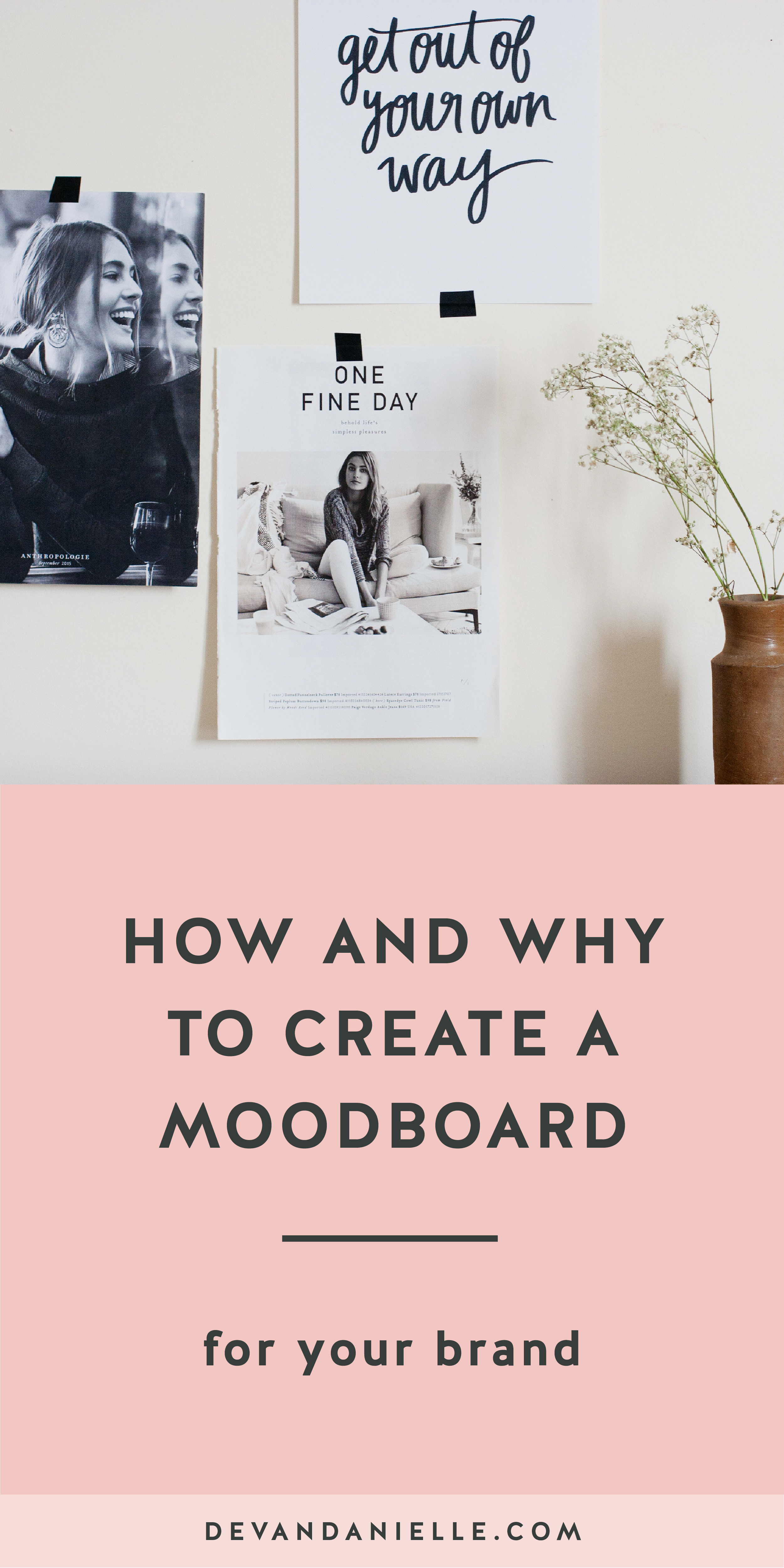How and Why to Create a Moodboard for your brand
Moodboards, vision boards, inspiration boards... You've probably heard at least one of these terms being tossed around when it comes to establishing your brand's visuals, but what do they really mean?
What is a moodboard, why do you need one, and how do you even go about creating one?
I am a big believer in using moodboards to help you discover your aesthetic and establish your brand direction so we are going to cover each one of those questions today.
WHAT IS A MOODBOARD?
The Oxford Dictionary does a pretty spot-on job defining what a moodboard is:
moodboard: an arrangement of images, materials, pieces of text, etc., intended to evoke or project a particular style or concept.
A moodboard does just what it says: it sets the mood for your brand.
A solid moodboard will included photos, colors, typography, textures, and patterns. All of these details will help you get a better sense of the direction you want to go in when it comes to your brand's design.
WHY DO I NEED A MOODBOARD?
Getting your moodboard right is crucial to the outcome of your brand's visuals. If you don't like the moodboard, you probably won't like the designs that come after the moodboard either. Once you create a moodboard you love, you can dive in and figure out what specific elements of that moodboard draw you in.
For example: Are the typefaces you included serif or sans serif? Are the colors bright and flashy or muted and calm? Do the photos have plenty of negative space or are they packed full with colors and patterns?
Keep in mind: The idea is not to copy design elements right from your moodboard. The goal is to figure out what design aesthetic you are most attracted to and use that as inspiration for creating your own visuals.
Moodboards are also the perfect way to ensure that you and your designer are on the same page about where your brand is headed visually. It is a simpler, less time consuming way to define your brand's visual direction before your designer spends several hours coming up with multiple variations of logos, color schemes, and typography. With a solid moodboard in place, your designer can present you with a higher quality, more detailed design direction that she already knows you'll love.
HOW DO I CREATE A MOODBOARD?
1. Collect
Pinterest is a great place to start but should not be your end all, be all. Create a board dedicated to pinning photos, fonts, patterns, textures, and colors you like. Then go a step further and print off images, tear designs out of magazines, get paint chip samples, and collect materials you like.
2. Compile
Hang everything on a wall or compile everything into a great big document on your computer. Don't worry too much about how you organize everything at this point. Just get everything into one place.
Image via Sarah Sherman Samuel
3. Eliminate
Look at everything you've collected and start eliminating. Notice similar photos, repeat colors, and matching font styles. Pick out one or two of your favorites from these similar photos, colors, textures, and fonts. Keep your favorites, and remove the rest.
Analyze what you have left and then eliminate one more time. Remove anything that doesn't belong. For example, this could mean deleting photos, patterns, and textures with color schemes that don't match your newly found aesthetic.
4. Organize
Take your final images, whether they're on the computer or hanging on your wall, and organize them. Start moving your images around. Place paint chips or color blocks next to a photo with a similar color scheme. Put a texture next to a flat color block. Keep moving and organizing the images until you find an overall image you like.
Moodboard created by yours truly for Lauren's rebrand.
HOW DO I USE MY NEW MOODBOARD?
Use this final moodboard to inspire your brand's visuals. Once your moodboard is complete, you should have a very clear direction on where your visuals are heading. Your colors should be crystal clear, the style of font you're using should be apparent, and your overall aesthetic should shine through.
Trust your gut with this one. If something feels a little off, go back to the elimination process and find what doesn't belong or pull photos back in from your reject pile. Keep playing and organizing until you feel that aha moment.